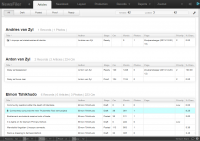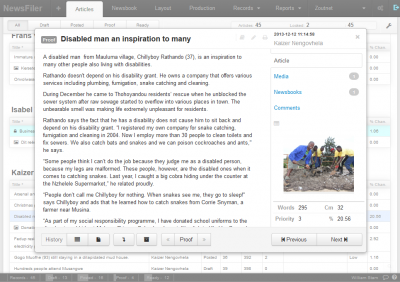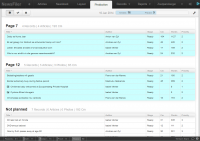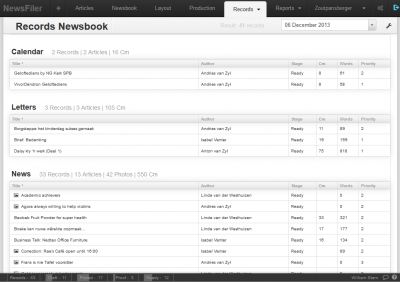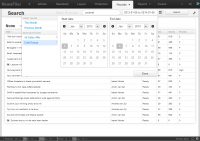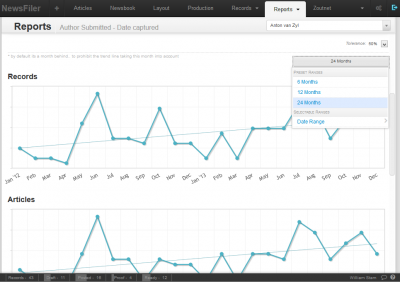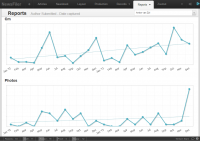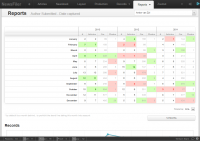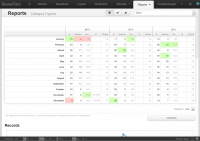What does it do
NewsFiler creates a borderless office with endless opportunities
What is NewsFiler
Newsfiler manages the workflow as far as news is concerned, handling it from the capturing side to the lay-out on a page and the final management reports where the performance of each reporter can be traced.
Finally
Newsfiler focusses on communication between the various departments and is also an ideal training tool.
Features
Customizable list home screen
Newsfiler lists are all customizable, choose from 30+ column types and 6 different grouping of records. You get the option to set it up just right.
Each article goes through various stages of its life before it ends up on the page. NewsFiler makes it easy keeping up and being informed of the process.
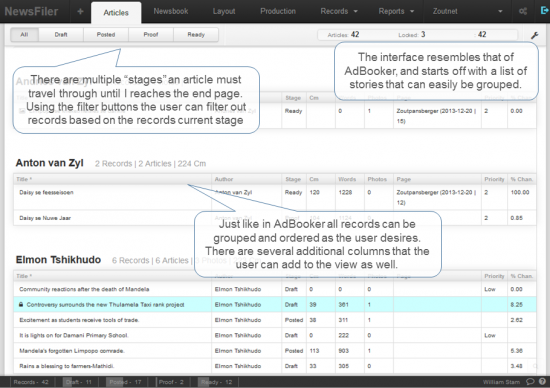
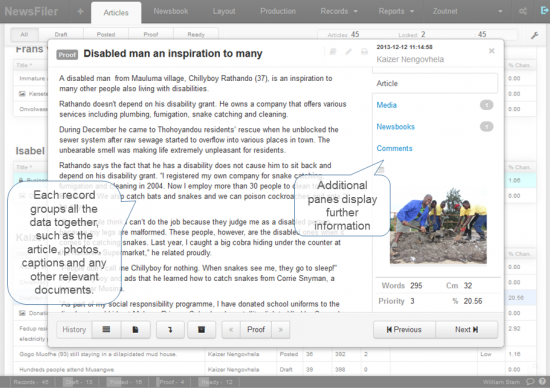
Details Pane
Complete details on the record is available with a single click on any record.
NewsFiler keeps all the content associated with the record in 1 place. Source documentation can also be uploaded along with multiple photos and videos. All captions are kept right with its media.
Based on permissions certain actions are made available to the user on the details pane like moving the article to a different stage, proof reading it, rejecting etc
All changes are logged
Similar to AdBooker all record changes are logged but NewsFiler brings in a type of version control for the actual article itself.
Want to see what changes your proof editor made? Simple. NewsFiler also keeps a percentage track of by how much the article changed with each edit.
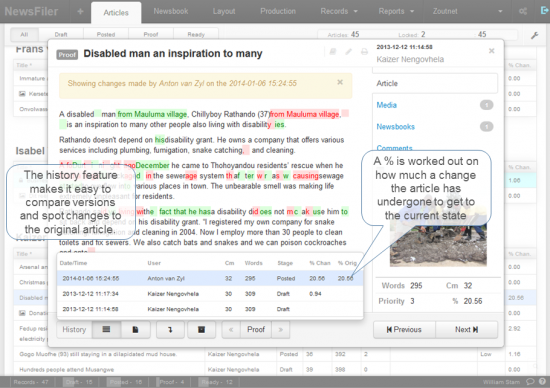
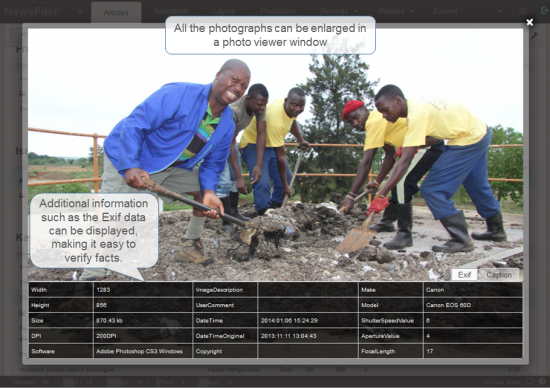
Attached Photos
Photos added to NewsFiler retain their meta exif data and make this easily visible to the editor. It is sometimes necessary to see if a photo has already been touched up in Photoshop or not, or which camera was used to take the photo.
Layout Planning
NewsFiler and AdBooker operate in a similer manner with regards to layout. A Dummy view is generated of the publication. Records are simply dragged and dropped onto a page for planning purposes.
The amount of pages is calculated based on AdBooker’s loading and the pages loading stats are shown to make it easier to do the planning.
Each page can be assigned a “section” which will make it easy to do the dummy.
When the layout person is happy, the page can be locked and no further editing of records will be allowed until the page is unlocked.
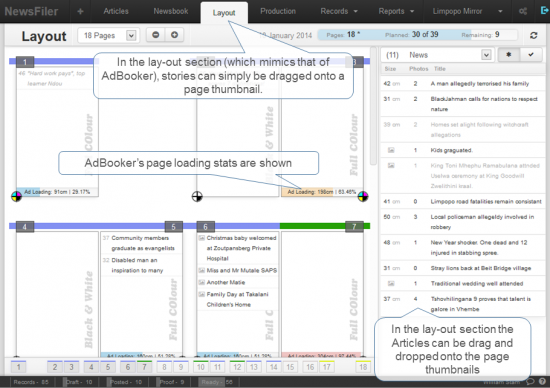
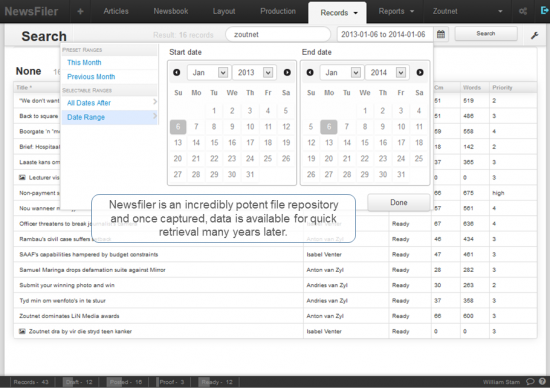
Archiving and searching
All media and records are kept safe and sound in NewsFiler. Archived records are locked so no further editing etc can take place.
Finding a record is as easy as search.
Report Figures
NewsFiler makes it easy to compare your figures in reports.
The records that make up each month are also available by simply clicking on the month in the reports section.
Reports are available for: Authors (submitted as well as used), Categories, and the general publication.
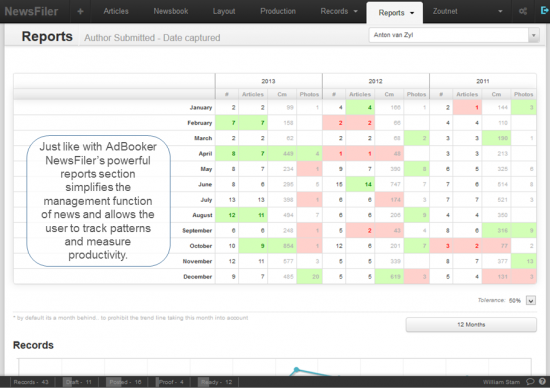
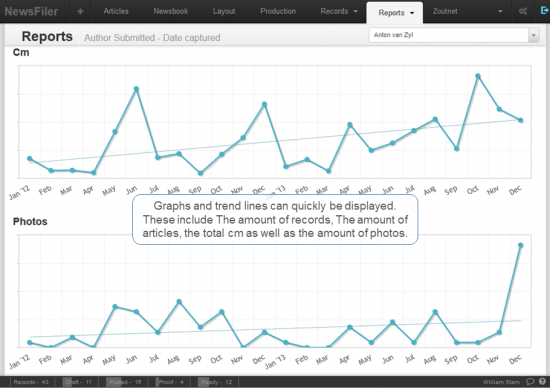
Report Charts
Need to see how the author, category or paper is performing over a timeframe with a trend line? We got charts just for that.
Charts are available for Record count, CM, and photos